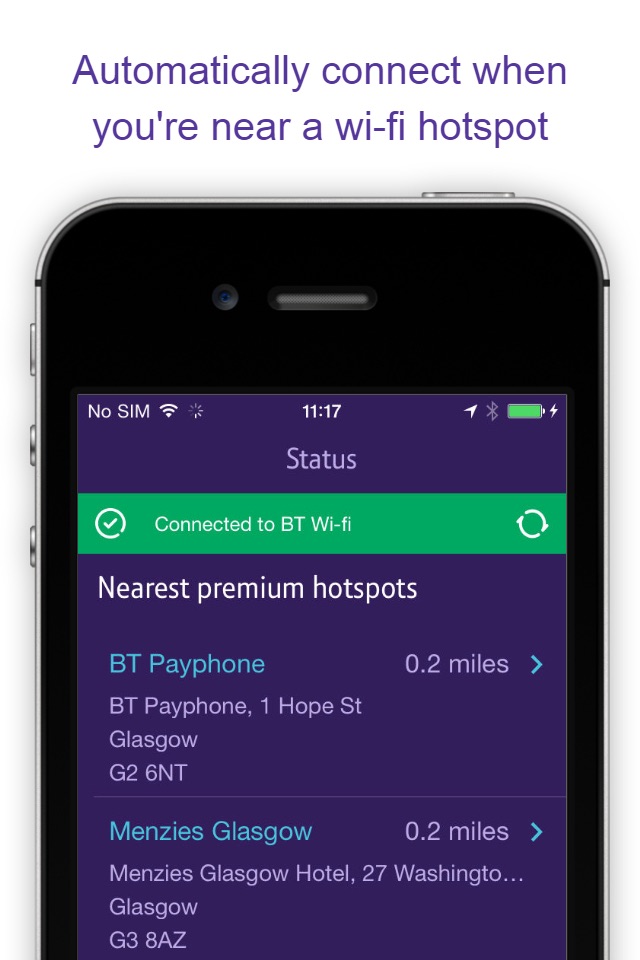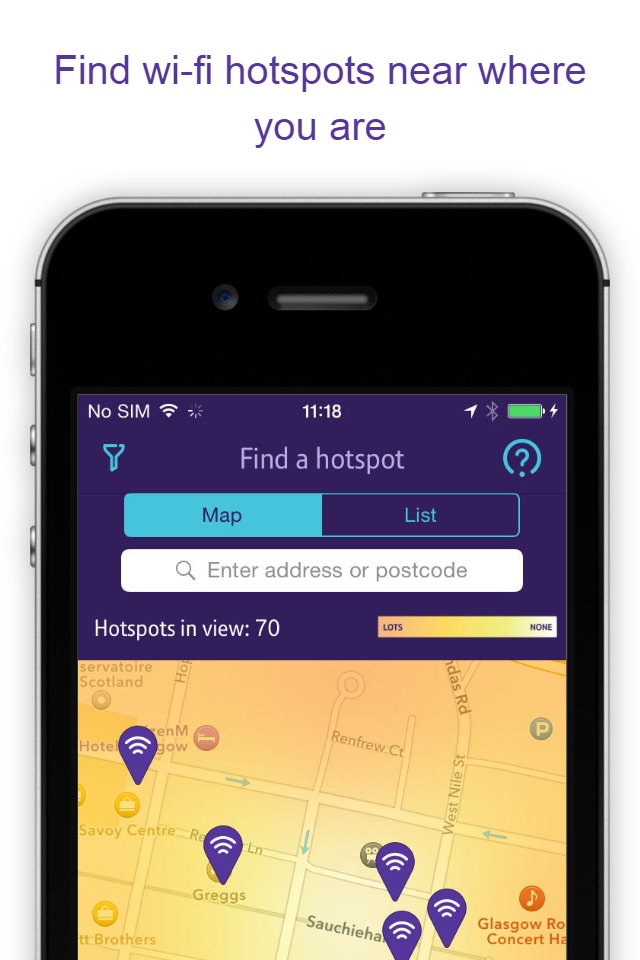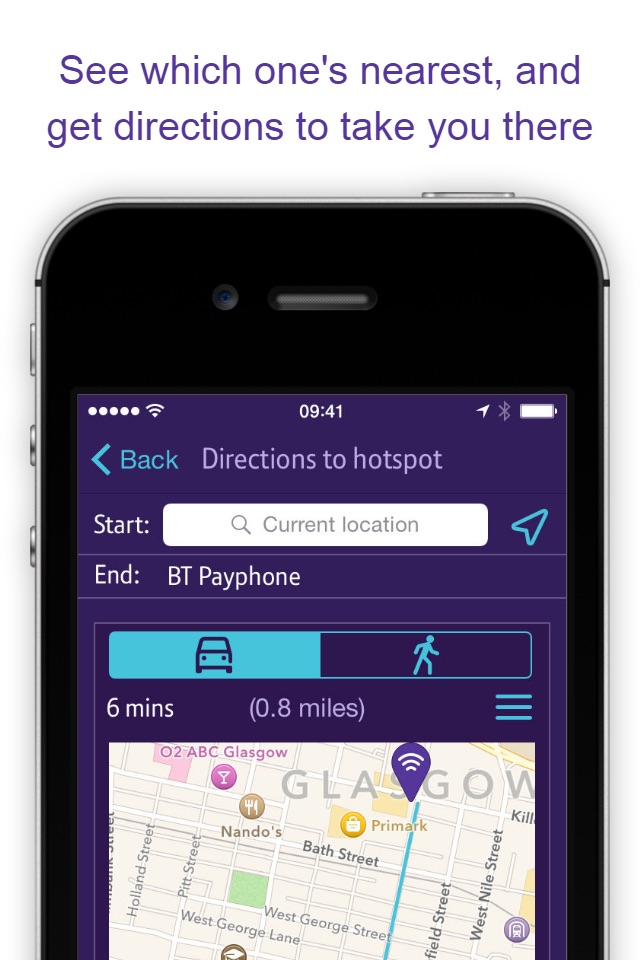Download the free BT Wi-fi app to get online automatically at over 5m hotspots in the UK.
BT Broadband & BT Mobile customers get FREE and unlimited BT Wi-fi access.
To login to the app you will need your BT ID, you will only need to login once and the app will automatically connect you when in range of a hotspot.
If you have forgotten your username or password, go to www.bt.com/password
NOTE: If you’re experiencing problems with automatically connecting when in range of BT Wi-fi hotspots, please check your devices auto-join settings are turned on.
Go to ‘Settings’ and select ‘Wi-Fi’. Look for a BT Wi-fi network and click on the (i) icon to the right of the network you’d like to connect to.
Now select to turn ‘Auto-Join’ and ‘Auto-Login’ on.
Need help?
Tweet us @BTCare or email us using the ‘Leave us feedback’ section under ‘Help’ within the app. Our helpdesk will contact you to solve your issue and help you get online.